AI Alt Text Generator API Documentation - Automatically Generate Alt Text for Images
Overview
The AI Alt Text Generator API is a powerful service designed to automatically generate descriptive alt text for images. By leveraging advanced AI, this API analyzes your images and creates meaningful, contextually relevant alt text, which is crucial for accessibility and SEO. Using an alt text generator for images like this one helps ensure your visual content is understandable by search engines. It also saves you hours of manual work and boosts your productivity.
Application Scenarios
The AI Alt Text Generator API is ideal for a variety of applications where generating alt text for images is essential:
- Website Accessibility: Automatically generate alt text to make your website compliant with accessibility standards, providing a better experience for all users.
- SEO Optimization: Improve your website's search engine rankings by providing descriptive alt text for images, helping search engines understand your visual content.
- Content Management Systems (CMS): Integrate the API to automatically generate alt text as images are uploaded, saving time and ensuring consistency.
- E-commerce Platforms: Enhance product listings with descriptive alt text, improving both SEO and the shopping experience for visually impaired users.
- Blogs and News Sites: Automatically add alt text to editorial images, improving accessibility and search visibility.
API Keys
To access the AI Alt Text Generator API, you must first obtain a valid API key. This key is used to authenticate your requests and ensure secure access to the API.
Obtaining an API Key
- Access the API Keys Management Page: Log in to the system, then click your user avatar in the top-right corner. In the dropdown menu, click "Apply for API" to open the API Keys Management Page.
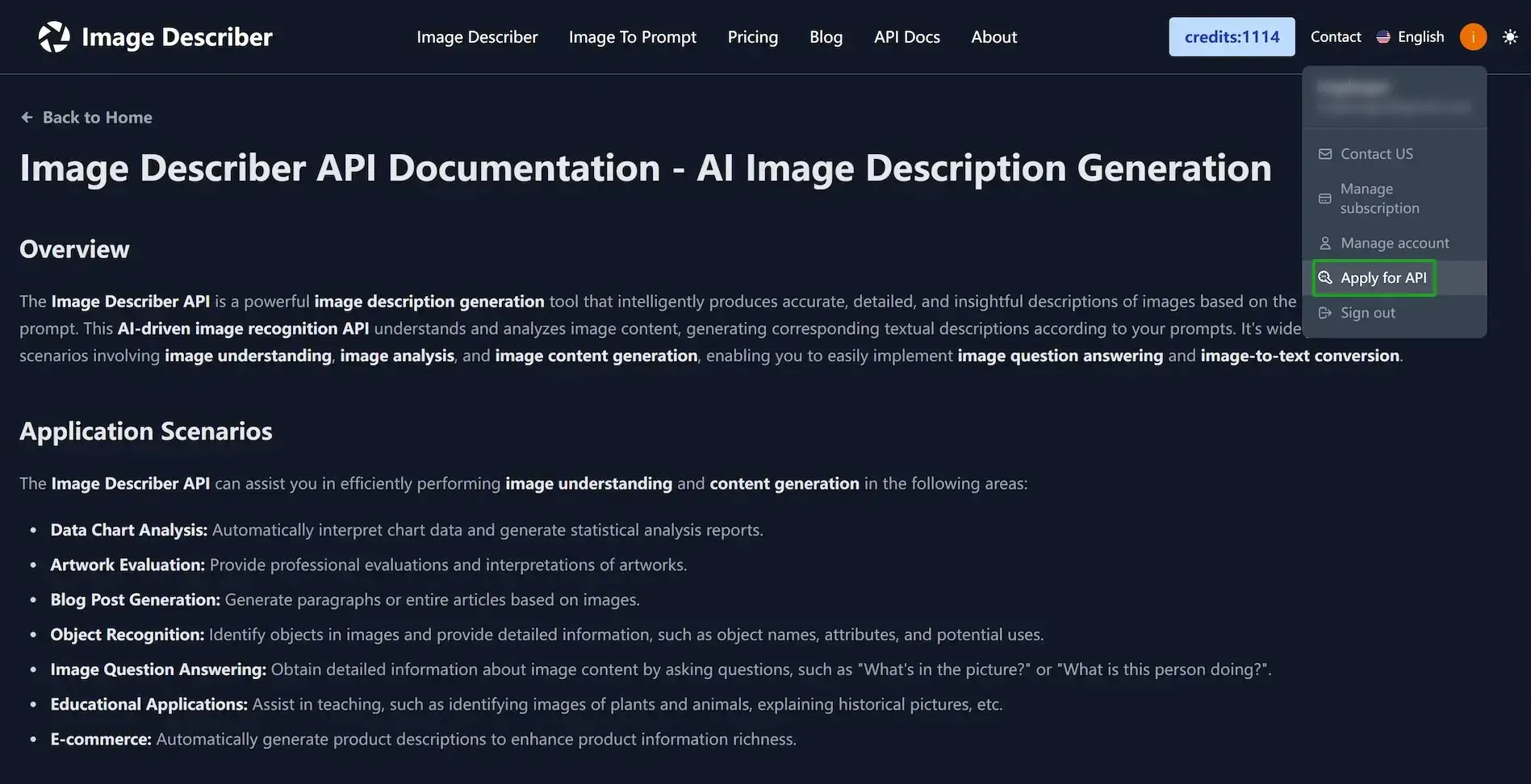
- Create a New Key: Click "Create New Key", enter a name for your key in the pop-up dialog, and then click "Create".
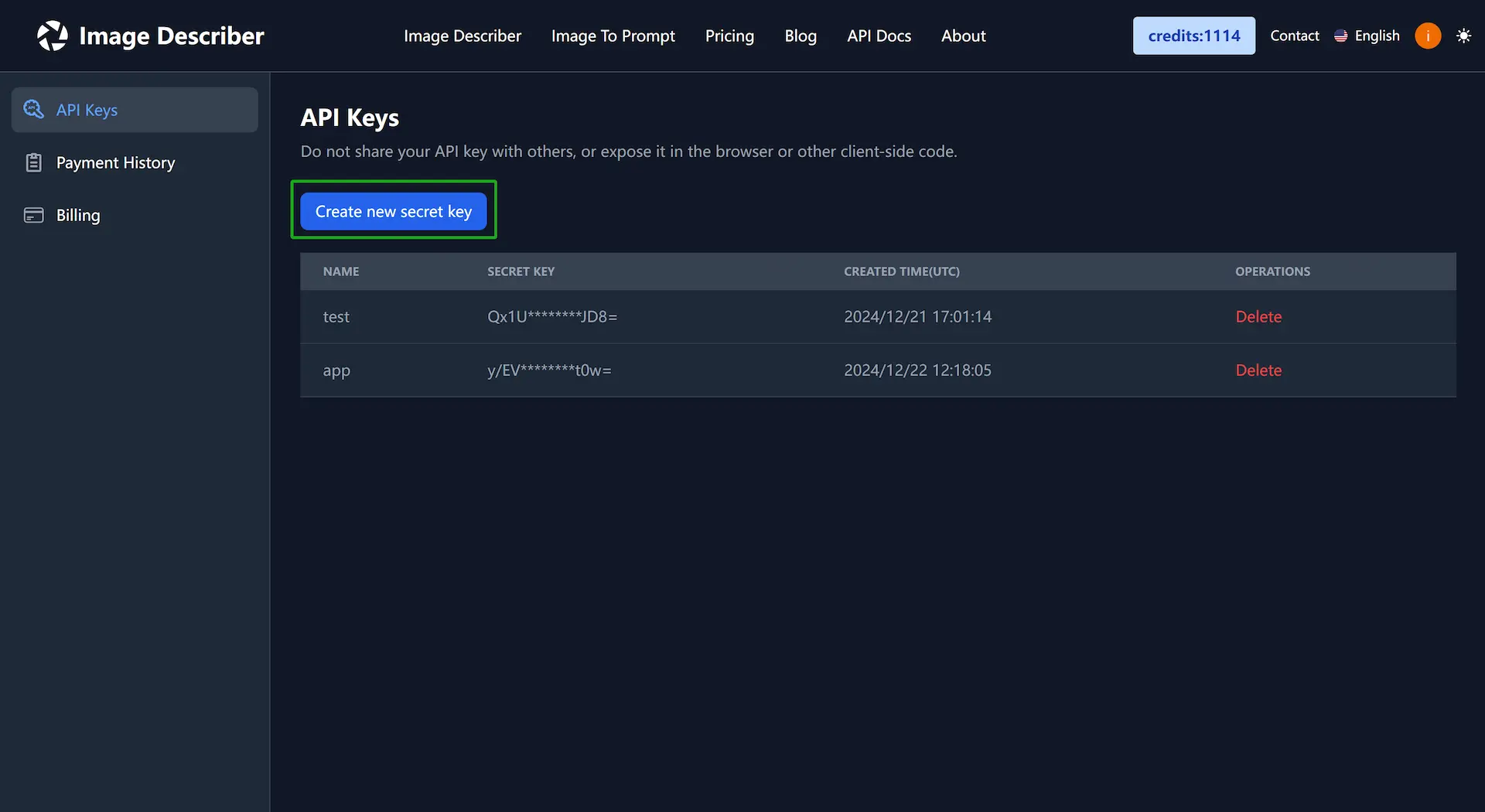
- Copy and Store Your Key: Note that the key will only be displayed in full once. Click the copy icon to copy the key to your clipboard, and then click "Confirm" to close the dialog.
Important: Do not share it with others or expose it in the browser, client-side code, or any other insecure location. Keep your key safe to prevent unauthorized access.
API Endpoint
POST https://api.imagedescriber.app/api/v1/generate_alt_text
Request Parameters
Request Headers
| Header | Type | Required | Description |
|---|---|---|---|
| content-type | string | Yes | `application/json` |
| authorization | string | Yes | `Bearer ${api_key}`, where `${api_key}` is your API key. |
Request Body
The AI Alt Text Generator API accepts the following request structure:
{
"image": "data:image/jpeg;base64,{image_base64_data}",
"lang": "en"
}
| Parameter | Type | Required | Description |
|---|---|---|---|
| image | string | Yes | The Base64 encoded data of the image. Supported image formats are listed in Image Format Details. |
| lang | string | No | The language code for the returned alt text. Defaults to `en` (English). Supported language codes are listed below. |
Supported Languages
| Code | Language |
|---|---|
| en | English (Default) |
| de | German |
| zh | Chinese |
| fr | French |
| es | Spanish |
| ja | Japanese |
| ko | Korean |
| it | Italian |
| pt | Portuguese |
| ar | Arabic |
| nl | Dutch |
| pl | Polish |
Request Example (cURL)
curl --location 'https://api.imagedescriber.app/api/v1/generate_alt_text' \
--header 'content-type: application/json' \
--header 'authorization: Bearer your_api_key' \
--data '{
"image":"data:image/jpeg;base64,/9j/4AAQSkZJRgABAQE...",
"lang":"en"
}'
Request Example (Python)
import requests
import base64
def image_to_base64(image_path):
"""Convert image to Base64 encoding"""
with open(image_path, "rb") as image_file:
encoded_string = base64.b64encode(image_file.read()).decode("utf-8")
return encoded_string
def generate_alt_text(api_key, image_path, lang="en"):
"""Generate alt text for an image using the AI Alt Text Generator API"""
url = "https://api.imagedescriber.app/api/v1/generate_alt_text"
headers = {
"content-type": "application/json",
"authorization": f"Bearer {api_key}"
}
image_base64_data = image_to_base64(image_path)
payload = {
"image": f"data:image/jpeg;base64,{image_base64_data}",
"lang": lang
}
response = requests.post(url, headers=headers, json=payload)
if response.status_code == 200:
result = response.json()
alt_text_data = result["data"]["alt_text"]
print("Generated Description:", alt_text_data["description"])
print("Generated Alt Texts:", alt_text_data["alt"])
print("Credits Remaining:", result["data"]["credits"]["remaining"])
else:
print(f"Error: {response.status_code}")
print(response.text)
# Example usage
api_key = "your_api_key"
image_path = "your_image.jpg"
generate_alt_text(api_key, image_path)
Request Example (Next.js)
import fs from 'fs';
// Server-side implementation
const buffer = await fs.readFileSync("/temp/test.jpg");
const base64Image = buffer.toString('base64');
const imageData = `data:image/jpeg;base64,${base64Image}`;
// Client-side implementation
const file: File = /* file from input or drop event */;
const arrayBuffer = await file.arrayBuffer();
const bytes = new Uint8Array(arrayBuffer);
const base64Image = btoa(String.fromCharCode.apply(null, bytes as any));
const imageData = `data:${file.type};base64,${base64Image}`;
const body = {
"image": imageData,
"lang": "en"
};
const response = await fetch('https://api.imagedescriber.app/api/v1/generate_alt_text', {
method: 'POST',
headers: {
'Content-Type': 'application/json',
'Authorization': 'Bearer {your_api_key}'
},
body: JSON.stringify(body),
});
const result = await response.json();
console.log('Generated Description:', result.data.alt_text.description);
console.log('Generated Alt Texts:', result.data.alt_text.alt);
Response
Response Body (JSON Response)
The alt text generator for images returns a response containing a detailed description and an array of alt text options.
{
"code": 0,
"message": "success",
"request_id": "unique_request_id_string",
"data": {
"alt_text": {
"description": "Detailed image description",
"alt": [
"alt1",
"alt2",
"..."
]
},
"credits": {
"amount": "credits consumed by this call",
"remaining": "total credits remaining after this call"
}
}
}
| Field | Type | Description |
|---|---|---|
| code | number | Status code, `0` indicates success, non-`0` indicates an error. |
| message | string | Status message, describes the status of the request. |
| request_id | string | Unique request ID, used for tracking and troubleshooting. |
| data | object | Contains the response data. |
| data.alt_text | object | Contains the generated description and alt text. |
| data.alt_text.description | string | A detailed description of the image content. |
| data.alt_text.alt | array | An array of generated alt text strings for the image. |
| data.credits | object | Information about credit consumption and remaining balance. |
| data.credits.amount | number | Number of credits consumed by this API call. |
| data.credits.remaining | number | Total credits remaining in your account after this call. |
Request Limits
To ensure service stability and fairness, each API key is limited to 30 requests per minute (1800 requests per hour). Requests exceeding this limit will be rejected with error code 1004.
Credit System
- Each successful API call to generate alt text for images consumes 1 credit.
- Content blocked by the security filter does not consume credits.
- System errors do not consume credits.
How to Get More Credits?
You can visit the Credit Recharge Page to purchase credit packages to support more API calls. We offer various packages to meet the needs of different users.
Error Handling
The following table lists common error codes, their meanings, and solutions:
| Error Code | Description | Solution |
|---|---|---|
| 1002 | Unauthorized | Please verify that your `authorization` header is set correctly. |
| 1003 | Invalid API Key | Please verify that your API key is correct or obtain a new one. |
| 1004 | Too Many Requests | Please reduce your request frequency, maximum 30 requests per minute. |
| 1005 | Invalid Parameters | Please verify that your request parameters conform to the specifications. |
| 2002 | Insufficient Credits | Please recharge your credits. |
| 2003 | Content Blocked by Filter | Please modify your image to ensure the content complies with regulations. |
| 2004 | Invalid Image Format | Please use a supported image format, refer to Image Format Details. |
| 2005 | Image Upload Failed | Please verify that your image data is valid or try uploading again later. |
| 2006 | Failed to parse AI response into expected JSON format. | |
| 5050 | Internal Server Error | Please contact our technical support team and provide the `request_id`. |
Image Format Details
Currently supported image formats include: JPG, JPEG, PNG, WebP. The maximum image size is 4MB.
Best Practices for Generating Alt Text
- High Resolution: Use clear, high-resolution images for a more accurate alt text generator for images.
- Good Lighting: Well-lit images produce more accurate and descriptive alt text.
- Clear Subject: Images with distinct subjects and objects generate more relevant alt text.
- Supported Formats: Stick to supported formats (JPG, PNG, WebP) for optimal results.
Use Cases and Integration Examples
SEO Enhancement
Use the AI Alt Text Generator API to automatically generate alt text for images on your website:
// Enhance image SEO with AI-generated alt text
const enhanceImageSEO = async (imageElement, apiKey) => {
const canvas = document.createElement('canvas');
const ctx = canvas.getContext('2d');
canvas.width = imageElement.width;
canvas.height = imageElement.height;
ctx.drawImage(imageElement, 0, 0);
const base64Image = canvas.toDataURL('image/jpeg');
const response = await fetch('/api/v1/generate_alt_text', {
method: 'POST',
headers: {
'Content-Type': 'application/json',
'Authorization': `Bearer ${apiKey}`
},
body: JSON.stringify({ image: base64Image })
});
const result = await response.json();
const { alt } = result.data.alt_text;
// Update image alt attribute for SEO and accessibility
if (alt && alt.length > 0) {
imageElement.alt = alt[0];
}
};
Content Management Integration
Integrate the alt text generator for images into your CMS workflow:
# Bulk process images in a content management system
import os
import requests
from pathlib import Path
def bulk_generate_alt_text(directory_path, api_key):
"""Process all images in a directory to generate alt text"""
image_extensions = ['.jpg', '.jpeg', '.png', '.webp']
for image_path in Path(directory_path).iterdir():
if image_path.suffix.lower() in image_extensions:
try:
# Generate alt text for each image
result = generate_alt_text(api_key, str(image_path))
# Save metadata to accompanying file
metadata_path = image_path.with_suffix('.json')
with open(metadata_path, 'w') as f:
json.dump(result['data']['alt_text'], f, indent=2)
print(f"Processed: {image_path.name}")
except Exception as e:
print(f"Error processing {image_path.name}: {e}")
# Usage
bulk_generate_alt_text("/path/to/images", "your_api_key")
Contact Us
If you have any questions or suggestions about our AI Alt Text Generator API, please feel free to contact us through the following methods:
- Email: support@imagedescriber.app
- Technical Support: customer support team
- Discord: Join our Discord community
Start using the AI Alt Text Generator API now and unlock the power of automated image accessibility and SEO!